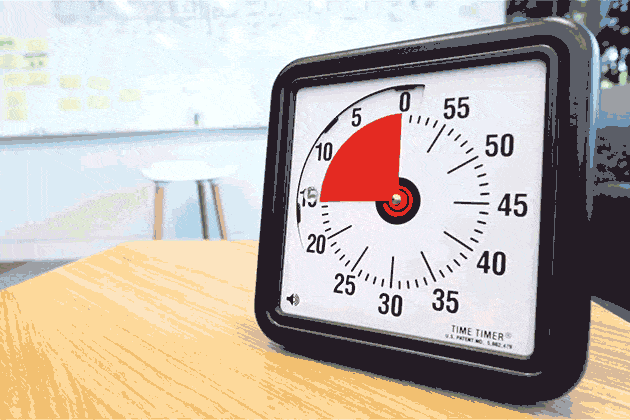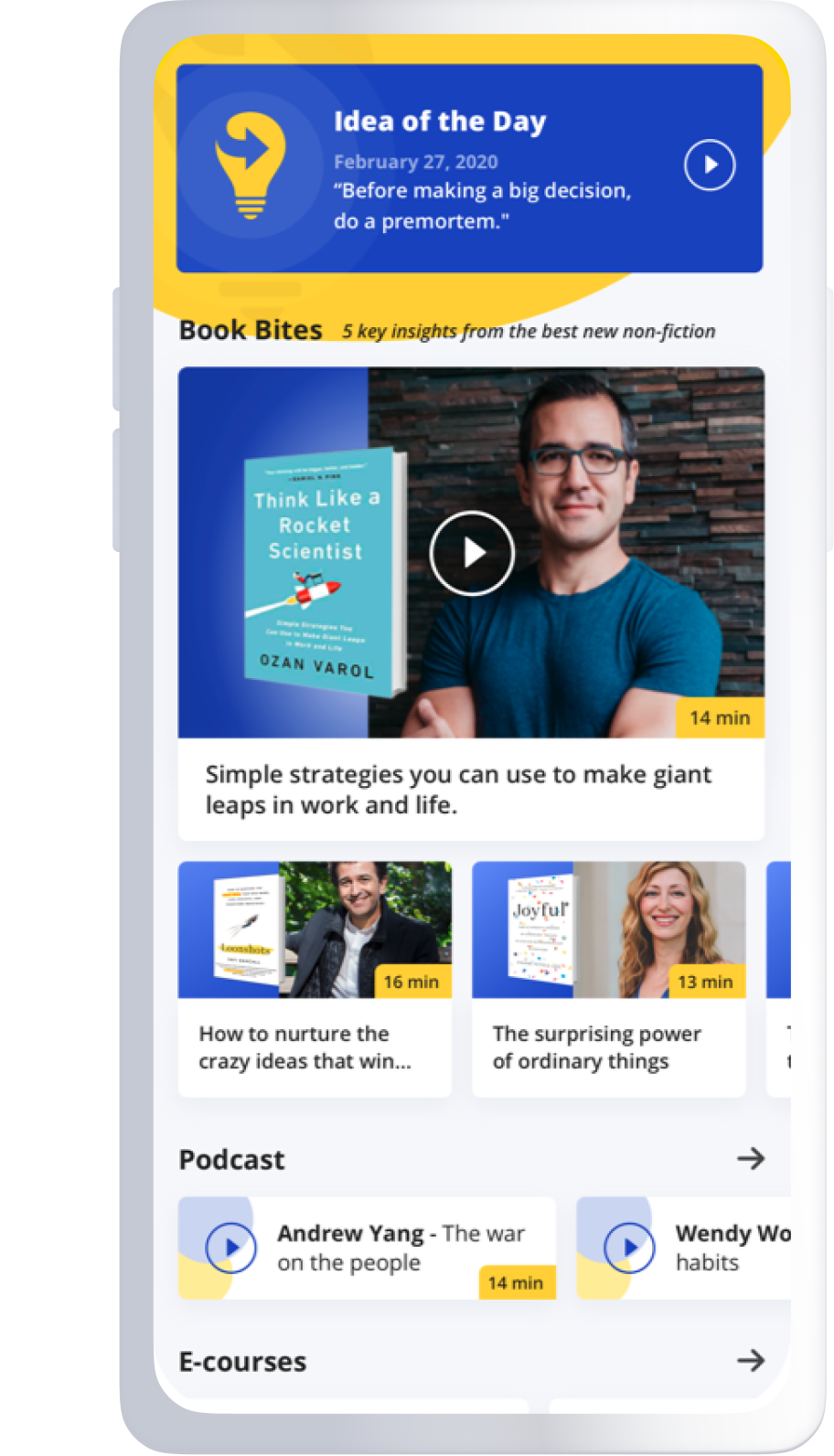Picture this: You’re in a meeting, there are only two minutes left, and you’ve been talking around and around without even getting into the most important topic. There was no sense of urgency. And now it’s too late.
If this sounds familiar, you’re not alone. Every year, the average American wastes 1.3 centuries in stupid meetings. But it doesn’t have to be this way.
Meet the Time Timer. It’s a 60-minute timer designed for classrooms. It’s easy to use, easy to see across a room, and easy to adjust. It makes everyone in the room aware of how much time is left. It makes time a topic instead of an arbitrary setting in your calendar app.
At Google Ventures we’ve been using this simple device — yes, seriously, it’s a plastic device, with a battery* and everything —for a couple of years. Setting that bad boy on the table instantly makes meetings more urgent and efficient.
Under pressure! Dah nananana, dah nananana. Time Timering with @MoveLoot.
Trending: Navy SEAL Secrets for High Performance Under Pressure
Photos (left to right) by @grahamhancock, me!, and Christophe Wu
“I have some timer app already,” you say
The Time Timer is WAY better than a timer app on a screen. Because it’s physical it’s easier to adjust and set, and absolutely impossible to ignore.
“So, where do I buy one?” you ask
You can get it straight from the company or from Amazon. Buy the 8-inch version — it’s best for meetings. And in case you’re wondering: No, I don’t get a cut.
“But how do I use it?” you wonder
Don’t sweat it! The Time Timer is super easy to use:
1. Bring it to your meeting
2. Set it in a visible spot
3. Set the length of time for the meeting — or a single topic
4. Watch remaining time slip away
Trending: How to Make Menopause the Best Time of Your Life
5. Voilà! Instant urgency
Once your team gets the hang of the Time Timer, you can start time-boxing individual topics or tasks (“Let’s try five minutes for the turbo encabulator discussion, sound good?”). For more pro-tips on time boxed problem solving, see my posts about the Google Ventures design sprint. Or check out how Mayor Bloomberg added timers to City Hall in NYC.
“I’ll just make my own Time Timer,” you think
You better not. It’s patented, punk!
Don’t try to make your own Time Timer. It’s patented. Photo by @grahamhancock
“Do all kinds of CEOs, and designers at startups use the Time Timer, and did they write a quote for this article?” you inquire
Why, yes! You don’t have to just take it from me — it’s Time Timer Testimonial Time:
“Time Timer makes us less likely to interrupt and ramble. People don’t lose track of time when it’s right in front of them.”
— Mischa Fierer, Designer at AngelList
Trending: Microsoft, Google, and Beyond: What Business at the Cutting-Edge of AI Looks Like
“With the Time Timer, everyone stays on track and we produce a ton of ideas.”
— Tina Chen, Product Designer at Medium
“We use the Time Timer so discussions don’t get too far out of hand. When everyone knows the time limitation, we’re significantly more focused.”
— Brenden Mulligan, CEO/Founder at Cluster and LaunchKit
“Since starting to use the Time Timer, I’ve run back-to-back ultra-marathons, built a yurt, and gotten my pilot’s license. Thanks, Time Timer!”
— John Zeratsky, Design Partner at Google Ventures. Author’s note: As far as I can tell, he didn’t do any of these things.
The time is now. (Get it? Because the post is about a timer!) Buy yourself a Time Timer and start recovering a few of those lost centuries. Let me know how it works out — drop me a tweet at @jakek.
*Battery not included.